Air Shark Download Wifi Password
Wi-Fi Password Cracker Software for: An internet connection has become a basic and important necessity in our modern lives. With the increasing use of Internet and handy devices like smartphone and tablet and other smart gadgets that make use of internet almost all the things are now available online in digital form. Today, we are going to share the best software tool to crack Wi-Fi password for any Windows PC or Laptop.Wireless hot-spots (commonly known as Wi-Fi) can be found everywhere! If you have a PC with a wireless network card, then you must have seen many neighbors networks around you. Sadly most of these networks are secured with a network security key. But can you do anything to do this? Can you access any Wi-Fi network without password?

If it is done through good password cracker software. So, here I’m to let you know what could be the best software for your Windows PC or laptop to crack neighborhood Wi-Fi or some others.
Let’s have a look. Basic KnowledgeNow to hack a Wifi Password you must first know what type of encryption it uses for its passwords there are many different types such as WEP (easiest to crack/hack), WPA and WPA2. Networks and ingWireless networks are based on IEEE 802.11 standards defined by IEEE(Institute of Electrical and Electronics Engineers) for ad hoc networks or infrastructure networks.Basically, there are two types of vulnerabilities which can be found in the Wireless LAN. One is poor configuration and the other is poor encryption. Poor configuration is caused by the network admin who manages the network. It may include the weak password, no security settings, use of default configurations, and other user related things. Poor encryption is related to security keys used to protect the wireless network.
It is there because of issues in WEP or WPA.WEP and WPAWEP and WPA are the two main security protocols used in Wi-Fi LAN. WEP is known as Wired Equivalent Privacy (WEP). It is a deprecated security protocol which was introduced back in 1997.
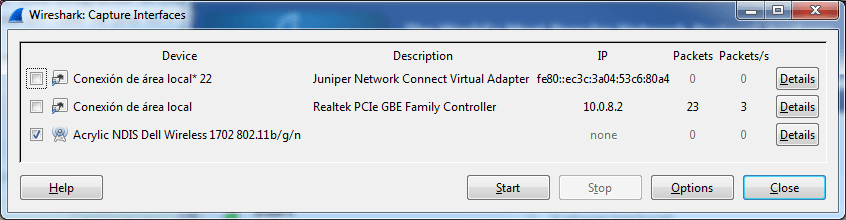
But it was weak, and several serious weakness were found in the protocol. Now, this can be cracked within minutes.So, a new kind of security protocol was introduced in 2003. This new protocol was Wi-Fi Protected Access (WPA).
It has mainly two versions, 1 and 2 (WPA and WPA2). Now it is the current security protocol used in wireless networks. To get unauthorized access to a network, one needs to crack these security protocols.There are many tools which can crack Wi-Fi encryption. These tools can either take advantage of WEP weaknesses or use brute-force attacks on WPA/WPA2. I am sure now you know that you should never use WEP security.
Aircrack works well with Windows, Linux, OS X, Open BSD, NetBSD, Solaris and more.2. Wi-Fi Password Hacker Pro Wi-Fi cracker softwareis the latest program that provides you access to secure networks. It is the tool that lets you search out all the wireless networks available. The software uses the latest algorithms to decrypt the password and decrypts the password in just 10 minutes. Wi-Fi Password Hacker Pro looks up 802.
11a, 802.11b, 802.11g network and hacks secure circle standards WEP/WPA/WPA2. No matter what type of network encryption is there, Wi-Fi Password Hacker Pro can hack any type of network with a click of a button.3. Kismet Wi-Fi password cracker softwareis network detector, packet sniffer and intrusion detection software for 802.11 wireless LANs that supports raw monitoring mode and sniff 802.11a, 802.11b, 802.11g and 802.11n traffic.Kismet sniffs and captures packets of the wireless network in order to determine username and password. You can also use Kismet to identify hidden network and sniff into other connected systems as Kismet features the ability to detect default or non-configured networks and determine what level of wireless encryption need to be used on a given access point.Kismet comes with three separate parts, drone to collect the packets of any wireless network, a server in connection with the drone to interpret packet data and extrapolating wireless information and the client that communicates with server and displays all the information collected by the server. AirSnort Wi-Fi passwords cracker softwareis wireless LAN tool which cracks encryption keys on 802.11b WEP networks.
This software works well with Linux and Microsoft Windows for decrypting WEP encryption on the 802.11b network. AirSnort saves data in two formats. First, all the packets captured by AirSnort is saved in pcap dump file. It also saves data to capture session in the form of crack files.Running AirSnort is quite easy, once launched AirSnort must be configured to work with wireless NIC so that it could make attempts to crack the password. AirSnort operated by passively monitoring the entire transmissions and computing the encryption key as soon as enough packers are gathered.
NetStumbler best Wi-Fi password cracker softwarebasically known as Network Stumbler is Windows tool that detects 802.11b, 802.11a, 802.11g wireless LANs. NetStumbler is used to verify wireless network configuration, detecting the cause of wireless interface, detecting unauthorized access points, wardriving, finding the location with poor network and more.NetStumbler comes with a little disadvantage that it can be easily detected by most of the most wireless intrusion detection system.These are the well known and best Wi-Fi password cracker software to crack the password of any Windows Wi-Fi.
If you have any other best ways or any alternate methods kindly let us know in the below comments.
TLDR;Download the Wireshark for WiFi profile now or read on.WiresharkEven if you’re an avid user of some of the premium packet analysis tools out there, such as Savvius’ excellent, every so often most people will be opening up the free to look at a capture.Unfortunately the default view included with Wireshark is very poorly suited to 802.11 packet analysis:The classic view is no better: The ProblemThe problem is that WiFi frame headers are different and far more variable than typical ethernet frames. And two-way communication is, in general, far more complex. Default ViewsThese are heavily geared towards Ethernet and TCP/IP, which usually have single source and destination pairs. AddressingIn 802.3 ethernet addresses, we typically only have a source and destination MAC address, and sometimes a VLAN ID to be concerned with. Of course more complex protocols and encapsulations exist, but the standard ethernet address fields do not vary much.
And the default wireshark views work fine.In WiFi however, we have five “MAC” addresses to content with:. Transmitter Address (TA). Receiver Address (RA). Source Address (SA). Destination Address (DA). Basic Service Set Identifier (BSSID)Moreover, not all of these addresses are present in each of the fundamental frame types and sub-types.
Take acknowledgement frames for example. These only contain an RA. The frame to which the Ack refers is implied by it’s timing. Wireshark would require a some fancy programming to link the two and adjust the display. For example, to show unacknowledged data frames in a different colour. Further, Wireshark places the RA in an Ack in the Destination column by default, which is misleading when looking at thousands of packets.
Other FieldsIt doesn’t stop there. To analyse all the elements of a WiFi conversation is complicated.
It’s not a simple exchange between two nodes, so we can’t simply follow a source and destination pair, or even high-layer information such as TCP/UDP source and destination ports. We have to look at several different elements of a frame, their timing and the context.
The Bottom LineEssentially, it’s impossible very difficult to follow and interpret WiFi communications effectively using the default views. The SolutionAfter putting up with this for years I recently had a good opportunity to put some focus on this problem and attempt to solve it – or at least improve the situation.
Configuration ProfilesA fully-fledged solution would involve a state machine. But a workable solution using only visual cues turned it to be pretty simple. Recent versions of Wireshark (and perhaps ancient ones?) offer this feature. Basically most aspects of the display can be saved in a profile, and switched between on the fly, based on the type of capture you’re looking at.Configuration Profiles save a whole range of options, but the ones that seemed the most helpful for this challenge were:. Column definitions. Colouring rules. Filter buttonsYou’ll find Configuration Profiles under the edit menu:This menu item brings up the following dialogue, and this is how you define a new profile.
But you can more easily switch profiles by clicking in the very bottom-right corner of the main Wireshark screen.We’ve already mentioned default and classic profile. Next I’ll take you through the 802.11 profile I created. 802.11 ProfileBefore I do, here’s a sneak peak at how it ended up.ColumnsWith screen real estate at a premium, I couldn’t fit in every field I wanted to. But the 5 basic addresses and ESSID were a must. The columns I settled on were:.
Frame No. Time.
Protocol. Channel. Signal Strength. Data Rate. Frame Size. Packet Size.
Frame Type. Frame Sub-type. BSSID. ESSID. RA.
TA. DA.
SA. Info – built-in context-based fieldA couple of potentially useful fields, like the Frame Control Field Flags (say that 10 times fast), were not included. This is because Wireshark did not want to display a nice simple ‘R’ for a retransmits, for example. Instead it prints a long and unwieldy sentence.
Luckily flags are already displayed in the Info column so I decided I could live without this.Here are the final column definitions:Colouring RulesIn some ways c o l o u r is the most important element to facilitate easy interpretation. Our brains are already optimised for it. I aimed for something as simple and subtle as possible. Background colour is the first big clue:. Management and control frames have a white background. Data frames have a grey background. QoS data frames have a darker grey backgroundNext, we can use the text/foreground colour for some more fine-grained information.
I didn’t want to identify every single frame sub-type, just the key ones. Too much colour information would only make interpretation harder. But Acks needed their own colour, as did beacons. Most other types shared a text colour:. Acks have green text.
Beacons have blue text. Probes have light blue text. RTS/CTS frames have purple text. Frames relating to association & disassociation have orange text. Frames relating to 802.1x authentication have red text.
Other management frames have deep red text. Other control frames have violet text. Null frames have white text.
Download Wifi Max
Other data frames have black textHere is the final rule set:These two changes already made interpreting Wi-Fi captures a lot easier.